How-to Tutorial: Portfolio Toolbox – Portfolio Builder (1)

Getting Started with Portfolio Builder
The Portfolio Builder is your starting point for crafting a personalized, factor-driven investment strategy. Here’s what you can do:
- Select Your Universe: Choose from various stock pools and sectors to define your investment landscape.
- Apply Factor Tilts: Leverage key factors such as Quality, Value, Momentum, Growth, and Low Volatility to shape your portfolio’s characteristics.
- Select Stock Weight Mechanism: Choose the stock weight mechanism for your portfolio.
- Build Portfolios and Analyze: Fine-tune your selections and instantly see how different factors influence your portfolio’s composition and potential performance.
Ready to build your first portfolio? Let’s dive in and explore how to make the most of this powerful tool.
Getting Started with Portfolio Builder
The Portfolio Builder is your launchpad for creating a personalized, factor-driven investment strategy. Let’s walk through the steps to craft your ideal portfolio:
Select Your Stock Universe 🌎
Begin by choosing your investment playground:
- Market Cap: Large Cap (S&P 500), Large + Mid Cap (Russell 1000), or All Cap (Russell 3000)
- Sector: Focus on a specific industry like Technology, Healthcare, or Consumer Cyclical
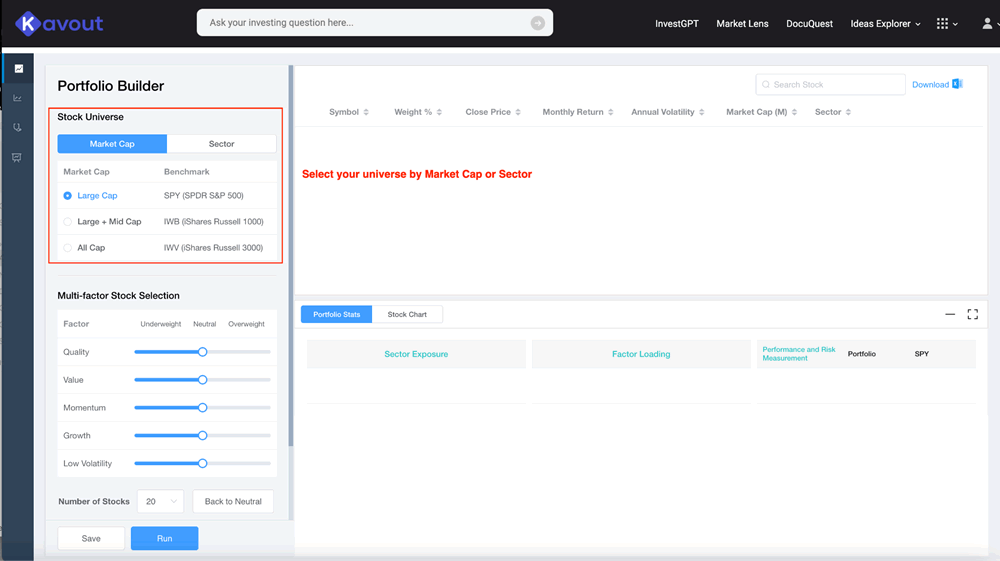
Apply Multi-Factor Tilts ⚖️
Shape your portfolio using key factors:
- Quality
- Value
- Momentum
- Growth
- Low Volatility
Adjust the sliders to emphasize your preferred characteristics. The default is a balanced 50% for each factor.
Pro Tip: Increase the Quality slider for a focus on strong fundamentals, or boost Value to target undervalued stocks.
Set Your Portfolio Size 🔢
Choose the number of stocks for your portfolio (e.g., top 20 stocks).
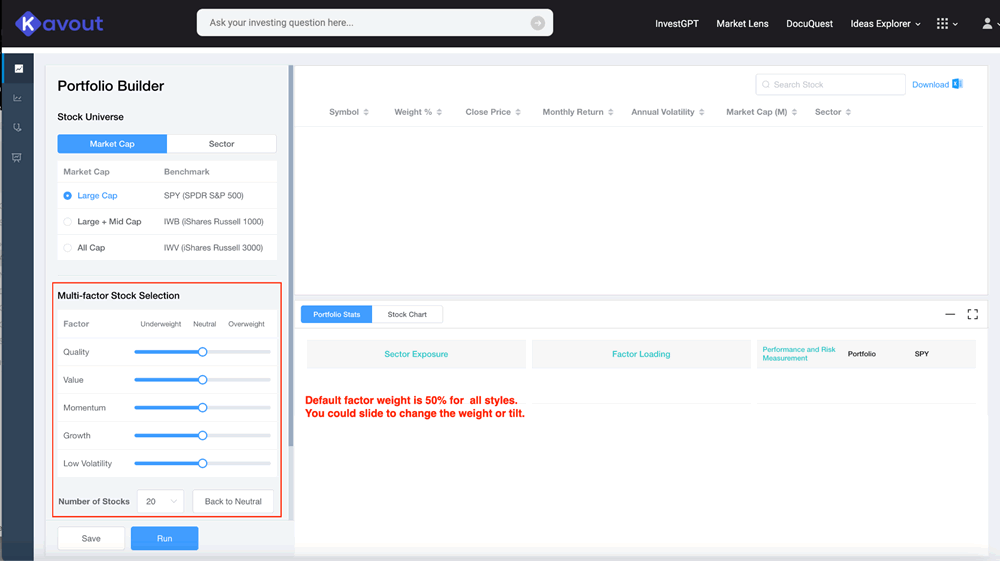
Choose Your Weighting Mechanism 🏋️
When building your portfolio, you have three options for allocating your investments:
- Equal Weight: Same exposure for all stocks
- Market Cap Weight: Larger companies have more influence
- Risk Parity Weight: Balances risk contribution across stocks
Each method offers a different approach to balancing your portfolio.
Equal Weight assigns the same percentage of your portfolio to each stock. This method provides broad diversification and gives smaller stocks the same influence as larger ones. It’s straightforward but may overexpose you to smaller, potentially riskier stocks.
Market Cap Weight allocates more of your investment to larger companies. This approach mirrors the natural structure of the stock market, giving more influence to established companies. While it’s a common method, it can lead to concentration in a few large companies.
Risk Parity Weight aims to balance the risk contribution from each stock in your portfolio. It assigns weights based on each stock’s volatility, with the goal of equalizing risk across all holdings. This method can potentially improve risk-adjusted returns and prevent any single stock from dominating your portfolio’s risk profile. However, it may lead to more frequent rebalancing and could underweight high-performing but volatile stocks.
By choosing the weighting mechanism that aligns with your investment goals and risk tolerance, you can tailor your portfolio to your specific needs and market outlook.
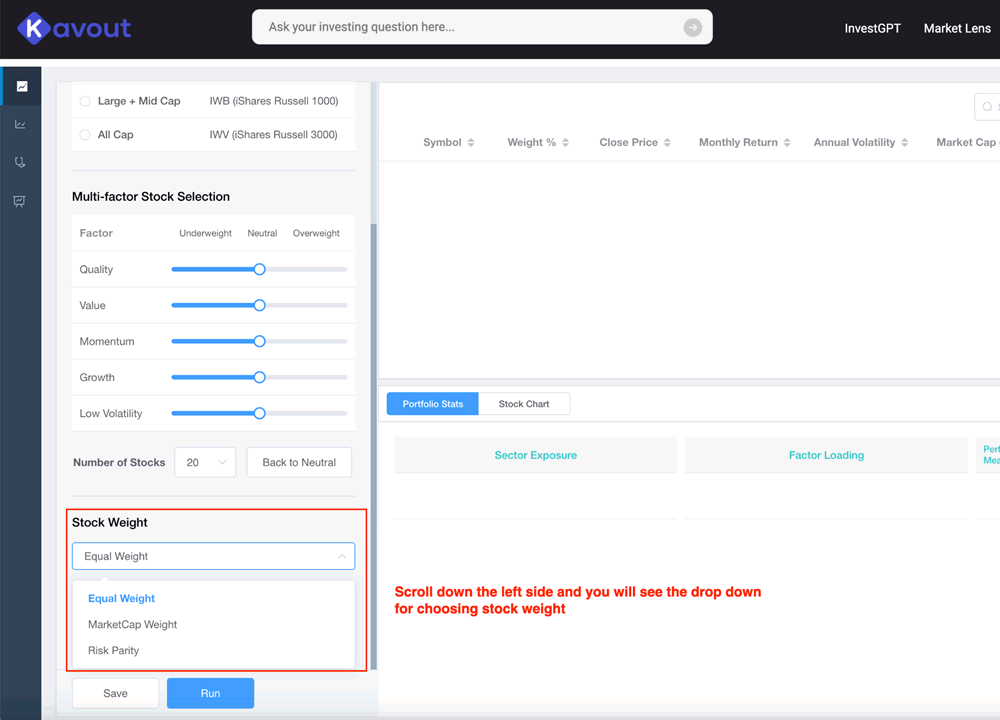
Your Portfolio and Stats 📊
After you click ‘Run’, the Portfolio Builder generates detailed results for your customized portfolio. Let’s break down the key components you’ll see:
Stock List and Factor Scores
At the top of the results panel, you’ll find a table listing the selected stocks. For each stock, you can see:
- Symbol: The stock’s ticker symbol
- Factor scores: Numerical ratings for Quality, Value, Momentum, Growth, and Low Volatility
- Weight %: The allocation percentage for each stock in your portfolio
- Close Price: The most recent closing price
- Monthly Return: The stock’s performance over the last month
This table allows you to quickly assess how each stock aligns with your chosen factor tilts and its recent performance.
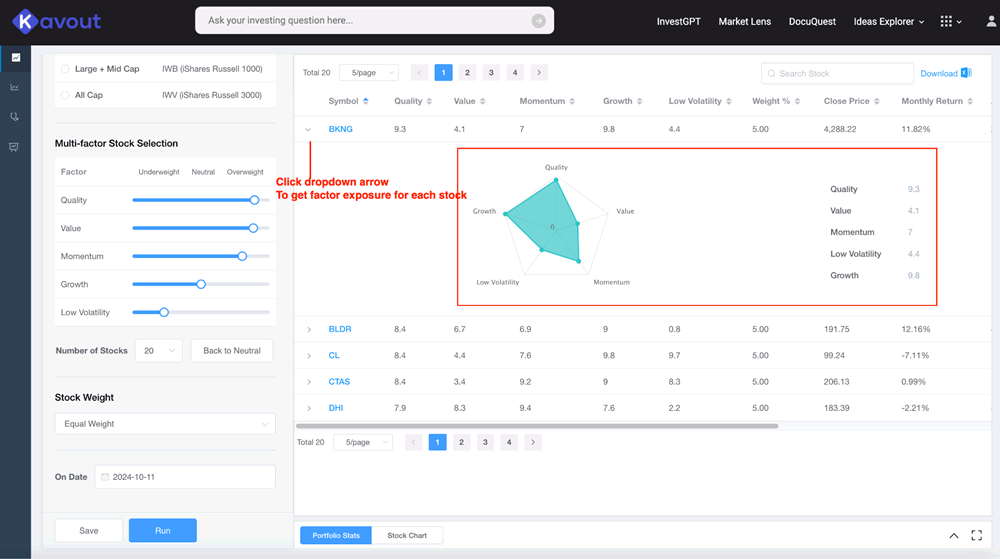
Portfolio Stats
Below the stock list, you’ll find three crucial visualizations and a performance comparison:
- Sector Exposure A pie chart breaks down your portfolio by sectors (e.g., Consumer Cyclical, Technology, Healthcare). This visualization helps you understand your portfolio’s diversification across different industries.
- Factor Loading A radar chart displays how your portfolio scores on each factor (Quality, Value, Momentum, Growth, Low Volatility). This graph gives you a quick visual representation of your portfolio’s factor tilts, allowing you to see if it aligns with your intended strategy.
- Performance and Risk Measurement This section compares key metrics of your portfolio against a benchmark (in this case, SPY, which tracks the S&P 500):
- Last month return: Short-term performance
- 12 month trailing return: Longer-term performance
- Annual Volatility: A measure of the portfolio’s price fluctuations
- Max Drawdown: The largest peak-to-trough decline
- Sharpe Ratio: A measure of risk-adjusted returns
- Beta: The portfolio’s sensitivity to market movements
These metrics help you assess how your customized portfolio performs in terms of returns and risk compared to the broader market.
By analyzing these results, you can determine if your portfolio meets your investment objectives and make adjustments as needed. Remember, you can always go back to the factor sliders or change your stock selection criteria to fine-tune your portfolio further.
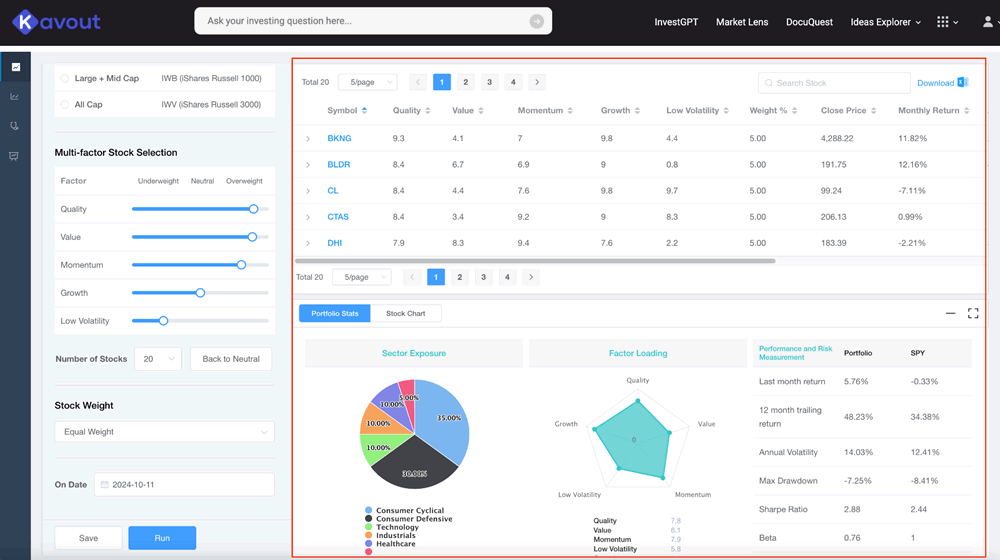
Save Your Work 💾
Use the ‘Download’ button to export your portfolio insights for further analysis or sharing.
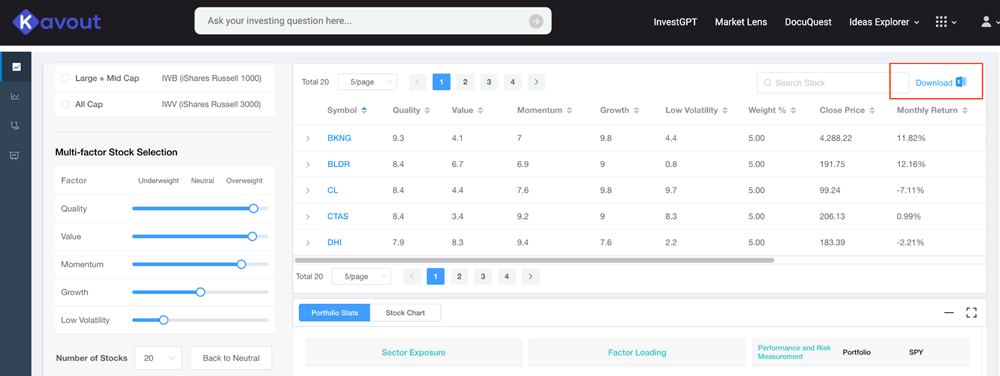
By following these steps, you’ll create a customized portfolio tailored to your investment goals and risk tolerance. Ready to build your first portfolio? Let’s get started!
Alternative: AI-Powered Stock Selection with InvestGPT Pro
If you’re looking for a streamlined approach to find stocks, consider exploring InvestGPT Pro:
- Access to AI Stock Picker: Utilize artificial intelligence to find stocks for your investing pools.
- 12+ AI-Enhanced Strategies: Choose from a variety of AI-powered strategies to match your investment goals.
- Effortless Stock Selection: Perfect for users who don’t want to build “heavy weight” portfolios manually.
To access these features:
- Subscribe to InvestGPT Pro
- Use the AI Stock Picker tool to discover AI-recommended stocks
- Select from the available AI-enhanced strategies to build your investment pool
For those who prefer a hands-on approach with factor investing, the Portfolio Builder remains your go-to tool. It allows you to:
- Construct custom portfolios with precise factor tilting
- Implement direct indexing strategies
- Fine-tune your investment approach based on multiple factors
Whether you choose the AI-powered route or dive deep into factor investing with the Portfolio Builder, the Portfolio Toolbox offers flexible solutions to match your investing style and expertise level.
Send us a Message
Contact us
Contact us today to learn more about Kavout's products or services.

